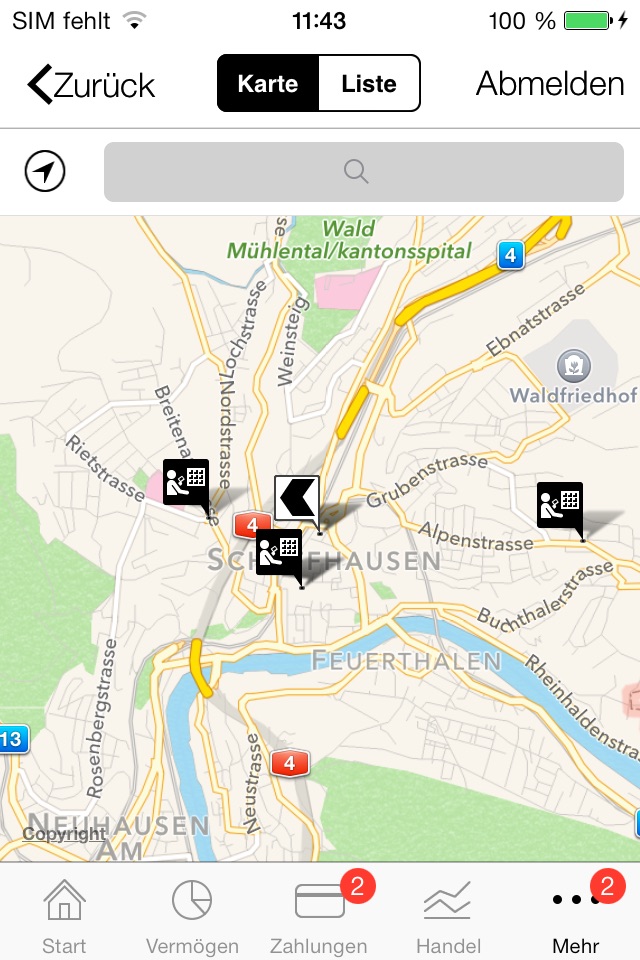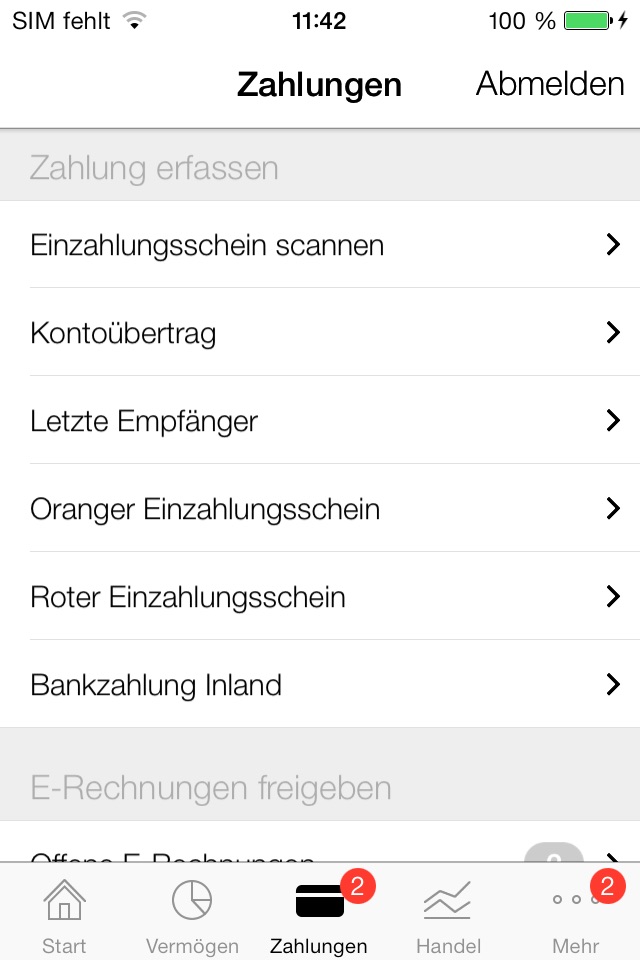
An overview of your finances anytime and anywhere
With the free e-banking app from Schaffhauser Kantonalbank, you can carry out your banking transactions around the clock, wherever you are. Entering payments in the mobile banking app is particularly quick and easy, as the integrated scanner function eliminates the tedious task of typing in payment details.
The functions at a glance:
Assets
Complete overview of the accounts and custody accounts activated in e-banking
Payments
Scan payment slips. View and approve e-bills. Enter account transfer, domestic bank payments and orange/red payment slips. View and process pending payments
Trading
Active orders, search and buy securities, stock market information, exchange rates and currency converter
Services
Important contact details and telephone numbers (emergency numbers), locations of branches and ATMs, currency converter and links to further information and apps
Mailbox
Secure mail traffic with Schaffhauser Kantonalbank
Discounts
Overview and dates of the attractive benefits offered by Schaffhauser Kantonalbank.
Prerequisites
To use the Schaffhauser Kantonalbank mobile app, you need a smartphone with Apple operating system iOS 6.1 or higher.
You will need your contract number and a mobile password to log in. In order to use the e-banking functions of the app, activation via e-banking is required. In e-banking, you set a mobile password in the settings that is only valid for logging in via the mobile app. The Schaffhauser Kantonalbank mobile app is available to customers with access to the Swiss Store. The application automatically encrypts the transmission of all displayed data.
Security
Protect your smartphone with a PIN code. Use the automatic lock and code lock on your smartphone to protect it from unauthorized access. Do not leave your device unattended.
Never disclose security features. Schaffhauser Kantonalbank never sends its customers requests via e-mail or other channels to disclose security features such as contract number or password.
Always use the latest version of the operating system and app. Use the encrypted WLAN network at home or the providers mobile network (these are more secure than public or other freely accessible WLAN networks).
Legal note
Please note that downloading, installing and/or using this application and the associated reference points to third parties (e.g. app stores, network operators, device manufacturers) may establish a customer relationship with the Bank. Bank-client confidentiality can no longer be ensured by the possible disclosure of the banking relationship and, where applicable, bank-client information to third parties (e.g. if the end device is lost).